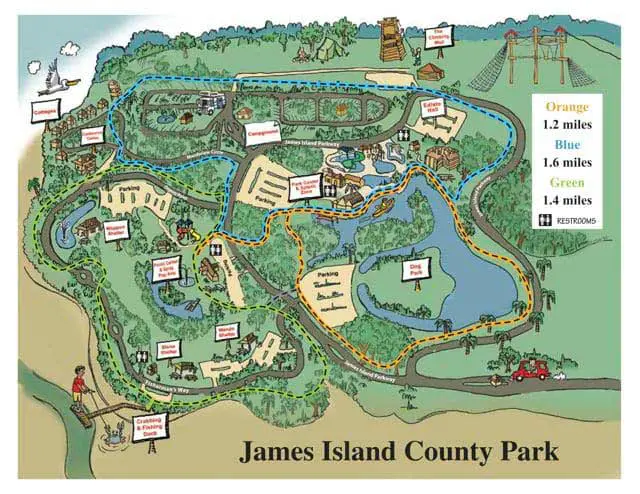Best Bicycle Computer: Top Picks for Avid Cyclists!

As an affiliate, we may earn from qualifying purchases. We get commissions for purchases made through links on this website. You can read more on our Affiliate Disclaimer here.
The Garmin Edge 530 stands out as the best bicycle computer for most riders. It offers robust features, including GPS and performance tracking.
Biking enthusiasts and professionals alike understand the importance of tracking performance and navigating routes efficiently. A top-tier bicycle computer like the Garmin Edge 530 blends functionality with user-friendliness, providing cyclists with real-time data such as speed, distance, and elevation gain.
These devices have revolutionized training by allowing riders to monitor their progress and set goals, all with the convenience of a compact, handlebar-mounted gadget.
The integration of technology such as GPS, heart rate monitoring, and customized workout programs has made the Garmin Edge series particularly popular among the cycling community, ensuring that each ride is logged and analyzed for peak performance.

Credit: www.sportrx.com
The Rise Of Bicycle Computers
Picture a sunny day, a smooth stretch of road, and a cyclist pedaling steadily, eyes focused forward. Once, all a rider had was intuition and a few simple tools to track their journey. But now, there’s a silent, yet robust companion along for the ride: the bicycle computer.
This compact device has transformed cycling experiences, offering riders an orchestra of data at their fingertips. Let’s explore how these ingenious gadgets have evolved and outpaced traditional methods to become a cyclist’s best partner.
From Speedometers To Advanced Tech
The evolution from basic speedometers to high-tech bicycle computers is remarkable. Early cyclists relied on simple mechanical devices that indicated speed and maybe distance. They were rudimentary but served the purpose. In contrast, today’s cyclists harness the power of GPS, heart rate monitors, and even power meters, all integrated into one sleek unit.
- Real-time data tracking including speed, distance, altitude, and more
- Connectivity to smartphones and cycling apps for detailed analysis
- Improved navigation with built-in GPS systems
- Customizable displays to show the metrics that matter most
Bicycle Computers Vs. Traditional Methods
The leap from traditional, mechanical tools to digitized bicycle computers marks a significant milestone in cycling history. Traditional methods were often unreliable and inaccurate. Cyclists had to interpret signs, gauge their effort, and calculate distances without much help.
| Traditional Methods | Bicycle Computers |
|---|---|
| Simple odometers | Advanced GPS technology |
| No data storage | Long-term performance tracking |
| Estimations of speed | Precise speed and distance metrics |
| Manual navigation tools | Automated, reliable route mapping |
A bicycle computer provides a clear advantage over old-school approaches. Cyclists can now capture and analyze every aspect of their ride, leading to better training strategies and a more enjoyable experience. No more guesswork or rough estimates; just valuable insights that propel riders towards their goals.
Key Features Cyclists Crave
Key Features Cyclists Crave in a bicycle computer can transform any ride into a data-rich experience.
Cyclists of all levels enjoy tracking their progress and performance.
This makes choosing the right bicycle computer essential for a fulfilling ride.
Bicycle computers come packed with features that cater to various needs, from casual rides to serious training.
Below we delve into the most sought-after functions that keep cyclists informed and motivated.
Gps Functionality
The most important tool for a cyclist is knowing the route.
GPS functionality is at the core of modern bicycle computers.
- Real-time navigation
- Route recording
- Directional prompts
Some models offer detailed maps, while others provide simple breadcrumb trails.
The choice of GPS features can make or break the biking adventure.
Heart Rate And Fitness Tracking
Next to the GPS, tracking one’s fitness is vital.
Heart rate monitors and fitness trackers gauge a cyclist’s effort.
| Feature | Benefit |
|---|---|
| Heart rate monitor | Measures exertion |
| Calorie tracker | Estimates energy use |
| Recovery advisor | Suggests rest periods |
Integrated sensors and compatibility with external devices widen the tracking scope.
These features enable cyclists to optimize their training and health consciously.
Wired Vs. Wireless Models
Choosing the right bicycle computer can transform your riding experience. Wired and wireless models each offer unique benefits. Let’s explore them further.
Pros and Cons of Wired Bicycle Computers
Pros And Cons Of Wired Bicycle Computers
Reliability and consistent power mark the strengths of wired systems. Here’s a more detailed look:
- Cost: Typically more affordable than wireless counterparts.
- Connection: Direct wiring leads to a stable data transfer.
- Battery Life: Often lasts longer due to no wireless signal drain.
Yet, there are drawbacks:
- Installation can be more complex due to the wires.
- Wires might compromise the bike’s aesthetic and be damaged in use.
Advantages of Going Wireless
Advantages Of Going Wireless
Wireless bicycle computers are the pinnacle of convenience and innovation. Consider these benefits:
- Ease of installation: No wires means simpler set-up.
- Sleek Design: Their clean look keeps your bike looking sharp.
- Flexibility: Easily switch the unit between bikes.
| Feature | Wired | Wireless |
|---|---|---|
| Cost | Less expensive | Often higher priced |
| Installation | More complex | Simple |
| Aesthetics | More clutter | Clean |
Common concerns with wireless models include their reliance on batteries and potential signal interference, which might affect performance.
Reading The Screen
Welcome to the heart of cycling tech – the bicycle computer. This essential gadget can transform your rides with valuable data and connectivity at your fingertips. But what makes a bike computer truly shine? Easy readability while you pedal! Let’s pedal into the details of what to look for in a bicycle computer screen to keep your eyes on the road and your data crystal clear.
Display Clarity And Size
The right bicycle computer must have a clear display. Whether you’re riding under the bright sun or in dim conditions, the screen should be readable at a glance. Larger screens are becoming popular because they offer better visibility. They show more data without clutter. Here’s what you should consider for a top-notch display:
- High-contrast screens ensure the numbers stand out against the background.
- A backlight is a lifesaver during early morning rides or late evening adventures.
- Screen size does matter. Bigger screens showcase more information but don’t forget about the size of your handlebars.
- Adjustable brightness saves battery life and helps in various lighting conditions.
User Interface Navigation
What good is a screen if you can’t interact with it seamlessly? The user interface, or UI, on your bicycle computer should be intuitive. It means less time fumbling and more enjoyable rides. Touchscreens can offer simplicity, while buttons work better with gloves. Use these points to guide your choice:
- Choose touchscreen or button controls to suit your riding style.
- Menus should be simple to navigate even when the road gets bumpy.
- Customizable screens are a bonus. They let you decide what data shows up and where.
Battery Life Battles
Bike enthusiasts know the heartache of a dead bicycle computer mid-ride. Your perfect assistant must keep up, powering every pedal through hills and valleys. A reliable battery becomes your silent steadfast companion. With ‘Battery Life Battles’, let’s delve into what keeps you powered for the extra mile.
Charging Options For Riders
Versatility in charging protects against unexpected power dips. Choices are plenty:
- USB rechargeable: Common, convenient, simply plug into any USB port.
- Solar-powered: Unlimited energy as you race the sun.
- Removable batteries: Swap on the go, no downtime.
Bicycle computers cater to diverse riding habits. Pick one that aligns with your lifestyle.
Longevity On The Long Rides
Durable battery life equals fewer worries over vast terrains. Let’s compare:
| Model | Standard Battery Life | With GPS |
|---|---|---|
| Model A | 12 hours | 8 hours |
| Model B | 15 hours | 10 hours |
| Model C | 20 hours | 12 hours |
Different models offer varied lifespans. Check specifications before choosing your electronic co-pilot.
Durability And Weather Resistance
Bicycle computers face tough conditions on every ride.
Durability and weather resistance are crucial.
They must survive rains, dust, and drops.
Let’s explore what makes the best computer withstand these challenges.
Dealing With The Elements
- Waterproof ratings matter.
- Look for IPX7 or higher.
- A device should handle heavy downpours.
A bike computer with good sealing prevents internal damage.
Material And Build Quality
The material choices dictate a computer’s lifespan.
| Material | Properties |
|---|---|
| Polycarbonate | Impact-resistant, durable |
| Silicone casing | Shock absorption, grip |
A robust build fights daily wear and tear.
Mounting Methods And Security
Choosing the right mounting method for your bicycle computer is key. It impacts your device’s visibility and security. Two popular methods exist: handlebar and stem mounting. Let’s explore these options and share some smart theft prevention tactics.
Handlebar Vs. Stem Mounting
Handlebar mounting and stem mounting each have unique benefits. The decision depends on your bike setup and personal preference.
| Mounting Type | Visibility | Ease of Access | Aerodynamics |
|---|---|---|---|
| Handlebar Mounting | High | Easy | Less Aerodynamic |
| Stem Mounting | Lower | Varies | More Aerodynamic |
Handlebar mounts offer great visibility and easy access to your computer. Stem mounts offer a sleeker profile and can be more aerodynamic. Make your choice based on your riding style and comfort.
Theft Prevention Tactics
- Always remove your bicycle computer when unattended.
- Use mounts with screws rather than easy-to-remove bands.
- Consider a tether for additional security.
- Employ security tools, like hex or torx screws.
Securing your bicycle computer is crucial. Take it with you when possible. Choose a mount that deters quick removal. A tether can act as a backup. Opt for mounts requiring tools over quick-release options.
:max_bytes(150000):strip_icc()/rei-surprise-cycling-sale-roundup-tout-5df47d25b9bc47f99106f000595082d4.jpg)
Credit: www.travelandleisure.com
Connectivity And App Integration
The heart of modern cycling beats through Connectivity and App Integration. A top-tier bicycle computer not only tracks your journey but seamlessly connects with your digital world. This connectivity transforms every ride into a fully-analyzed experience.
Syncing With Smart Devices
Today’s bicycle computers reach beyond their screens. They sync with a variety of smart devices. This ensures riders stay connected at all times. Here’s how:
- Bluetooth Capability: Enables wireless communication between devices.
- ANT+ Technology: Connects sensors like heart rate monitors smoothly.
- Smart Notifications: Keeps you informed with call, text, and email alerts.
Analyzing Rides With Apps
Analysing your ride is crucial to progress. Bicycle computers with app integration allow for in-depth analysis. These apps show:
| Metric | Benefit |
|---|---|
| Speed | Tracks your velocity in real-time. |
| Distance | Measures the journey length accurately. |
| Heart Rate | Monitors physical effort and fitness levels. |
Apps like Strava, Garmin Connect, and Wahoo Fitness sync easily. They give riders a detailed look at each ride. This fuels continuous improvement. It turns data into actionable insights.
Reviewing Top Bicycle Computer Picks
Ready to upgrade your cycling experience? A bicycle computer is a game-changer for any rider. It tracks your route, speed, and distance. Many models also have advanced features. We have great options for everyone. Experts and casual riders will find a perfect match. Let’s dive into the best picks!
High-end Models For The Serious Cyclist
Serious cyclists need a device that can keep up. We’re talking about cutting-edge technology and superior accuracy. These models offer everything from GPS navigation to heart rate monitoring.
- GPS Maps and Routes: Never get lost with precise maps.
- Heart Rate Zones: Train effectively by monitoring your effort.
- Customizable Screens: See the data that matters most to you.
- Bluetooth Connectivity: Sync with your smartphone or sensors.
| Model | Features | Battery Life | Price |
|---|---|---|---|
| Garmin Edge 1040 | Touchscreen, Multi-GNSS support. | Up to 35 hours | $$$ |
| Wahoo ELEMNT ROAM | Integrated out-front mount. | 17 hours | $$$ |
Budget-friendly Options For The Everyday Rider
Not all riders need advanced metrics. Many value simplicity and affordability. These computers offer the basics without breaking the bank.
- Easy-to-Read Displays. See your stats at a glance.
- Simple Setup: Get going in no time.
- Durable: Built to last, even on rough rides.
| Model | Features | Battery Life | Price |
|---|---|---|---|
| CatEye Velo 7 | Wired speed sensor, Auto start/stop. | Up to 3 years | $ |
| Sigma BC 9.16 ATS | Wireless setup, Predefined tire sizes. | Up to 12 months | $ |
Making The Choice
Finding the perfect bicycle computer is about knowing your rides. Whether you’re a casual cyclist or a trail conqueror, your choice in a cycling computer should reflect your cycling lifestyle.
This guide helps you match a bicycle computer to your cycling style and explores value considerations to ensure you make a wise investment.
Matching The Computer To Your Cycling Style
Choose a bicycle computer that fits how you ride. Consider these points:
- Mountain bikers: Look for rugged durability and off-road features.
- Road cyclists: Prioritize GPS and advanced data metrics.
- Commuters: Basic functions and weatherproofing are key.
- Long-distance riders: Battery life and route mapping matter most.
Select a device that can track the specifics of each journey. This ensures you enjoy each ride to the fullest.
Value For Money Considerations
Evaluating value involves looking at features versus cost. Here are points to ponder:
| Feature | Why It’s Important | Value |
|---|---|---|
| GPS Functionality | Precise navigation and tracking | High |
| Heart Rate Monitor | Training intensity tracking | Medium |
| Connectivity (Bluetooth/ANT+) | Sync with other devices and apps | Medium |
| Battery Life | Longer rides without charging | High |
| Touchscreen/Buttons | User interface convenience | Personal Preference |
Identify which features benefit your cycling most. Find a bicycle computer that offers the best mix at a reasonable price.
Frequently Asked Questions On Best Bicycle Computer
What Bike Computer Do Most Pros Use?
Many professional cyclists use the Garmin Edge series, with models like the Edge 530 and Edge 1030 being popular choices for their advanced features and reliability.
What Is The Best Navigation System For Cycling?
The best navigation system for cycling is subjective, but many cyclists prefer GPS devices like Garmin Edge or Wahoo ELEMNT for their accuracy, durability, and cycling-specific features. Smartphone apps such as Komoot or Strava are also popular for their convenience and social sharing capabilities.
How Do I Choose A Cycle Computer?
To choose a cycle computer, assess your needs, prioritize features like GPS, connectivity, and display size, consider battery life, ensure compatibility with your bike, and compare prices for value.
Conclusion
Navigating the myriad options for bicycle computers can be daunting. With the insights from our comprehensive guide, making a savvy choice becomes simpler.
Remember, a reliable bike computer enhances your ride by tracking progress and guiding your journey. Select the model that best fits your cycling style and hit the road with confidence.
Happy cycling!

Steven is a professional cyclist and his passion is cycling. He has been cycling for the last 6 years and he loves using bikes while outing as well. Based on his experiences with the different types of bikes; he is sharing his opinions about various bikes so that a beginner can start right away. Find him on Twitter @thecyclistguy Happy Biking.